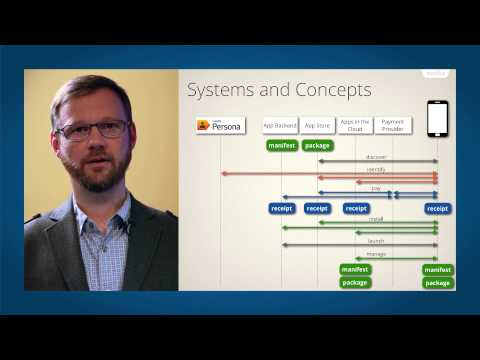
Subtitles & vocabulary
Architecture of the Mozilla Apps Ecosystem - Part 1 - Systems & Concepts
00
陳彥良 posted on 2013/11/23Save
Video vocabulary
phone
US /foʊn/
・
UK /fəʊn/
- Verb (Transitive/Intransitive)
- To talk to someone using a telephone
- Noun
- Machine used to talk to someone who is far away
A2TOEIC
More great
US /ɡret/
・
UK /ɡreɪt/
- Adverb
- Very good; better than before
- Adjective
- Very large in size
- Very important
A1TOEIC
More talk
US /tɔk/
・
UK /tɔ:k/
- Uncountable Noun
- Style of speaking
- Discussion between two countries
- Intransitive Verb
- To make a formal speech about something
A1TOEIC
More Use Energy
Unlock Vocabulary
Unlock pronunciation, explanations, and filters
