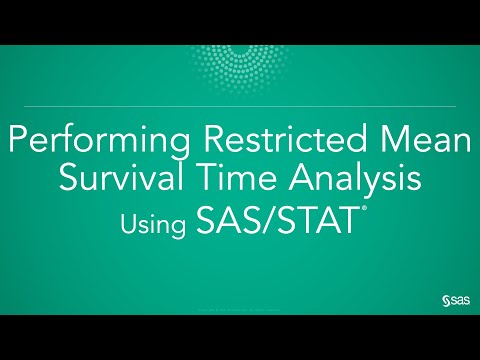
Subtitles & vocabulary
Performing Restricted Mean Survival Time Analysis (RMST) Using SAS/STAT
00
qianh7 posted on 2019/10/06Save
Video vocabulary
essentially
US /ɪˈsenʃəli/
・
UK /ɪˈsenʃəli/
- Adverb
- Basically; (said when stating the basic facts)
- Used to emphasize the basic truth or fact of a situation.
A2
More significant
US /sɪɡˈnɪfɪkənt/
・
UK /sɪgˈnɪfɪkənt/
- Adjective
- Large enough to be noticed or have an effect
- Having meaning; important; noticeable
A2TOEIC
More multiple
US /ˈmʌltəpəl/
・
UK /ˈmʌltɪpl/
- Adjective
- Having or involving more than one of something
- Having or involving several parts, elements, or members.
- Countable Noun
- Number produced by multiplying a smaller number
- A number of identical circuit elements connected in parallel or series.
B1
More technique
US /tɛkˈnik/
・
UK /tekˈni:k/
- Noun (Countable/Uncountable)
- Way of doing by using special knowledge or skill
- The skill or ability to do something well.
A2TOEIC
More Use Energy
Unlock Vocabulary
Unlock pronunciation, explanations, and filters
