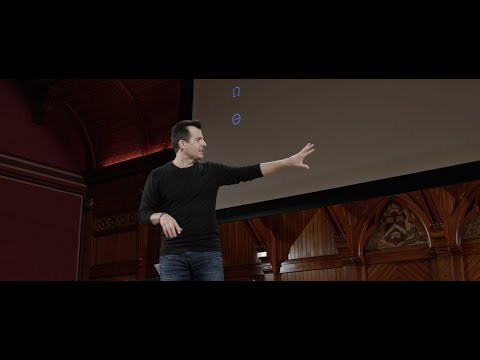
Subtitles & vocabulary
CS50 2017 - Lecture 4 - Memory
00
小克 posted on 2018/02/11Save
Video vocabulary
literally
US /ˈlɪtərəli/
・
UK
- Adverb
- In a literal manner or sense; exactly as stated.
- Used for emphasis to describe something that is actually true, often to highlight surprise or intensity.
B1
More sort
US /sɔrt/
・
UK /sɔ:t/
- Transitive Verb
- To organize things by putting them into groups
- To deal with things in an organized way
- Noun
- Group or class of similar things or people
A1TOEIC
More context
US /ˈkɑnˌtɛkst/
・
UK /ˈkɒntekst/
- Noun (Countable/Uncountable)
- Set of facts surrounding a person or event
- The circumstances that form the setting for an event, statement, or idea, and in terms of which it can be fully understood and assessed.
A2
More negative
US /ˈnɛɡətɪv/
・
UK /'neɡətɪv/
- Noun
- The opposite to a positive electrical charge
- In grammar, containing words such as 'no' or 'not'
- Adjective
- Being harmful, unwanted or unhelpful
- In mathematics, being less than zero
A2
More Use Energy
Unlock Vocabulary
Unlock pronunciation, explanations, and filters
