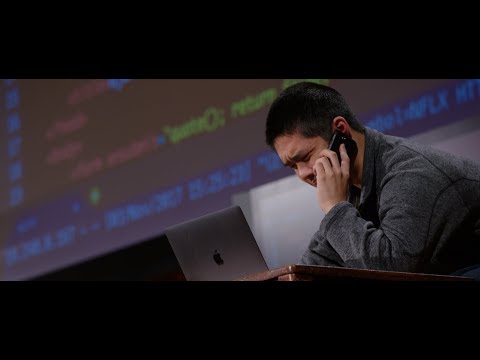
Subtitles & vocabulary
CS50 2017 - Lecture 11 - JavaScript
00
小克 posted on 2017/11/14Save
Video vocabulary
literally
US /ˈlɪtərəli/
・
UK
- Adverb
- In a literal manner or sense; exactly as stated.
- Used for emphasis to describe something that is actually true, often to highlight surprise or intensity.
B1
More audience
US /ˈɔdiəns/
・
UK /ˈɔ:diəns/
- Noun (Countable/Uncountable)
- Group of people attending a play, movie etc.
A2TOEIC
More script
US /skrɪpt/
・
UK /skrɪpt/
- Noun (Countable/Uncountable)
- Written text of a book, play, film, or speech
- Set of letters or characters of a written language
- Transitive Verb
- To write a text for a movie, play or speech
B1
More feature
US /ˈfitʃɚ/
・
UK /'fi:tʃə(r)/
- Noun (Countable/Uncountable)
- Special report in a magazine or paper
- Distinctive or important point of something
- Transitive Verb
- To highlight or give special importance to
- To give prominence to; to present or promote as a special or important item.
A2TOEIC
More Use Energy
Unlock Vocabulary
Unlock pronunciation, explanations, and filters
