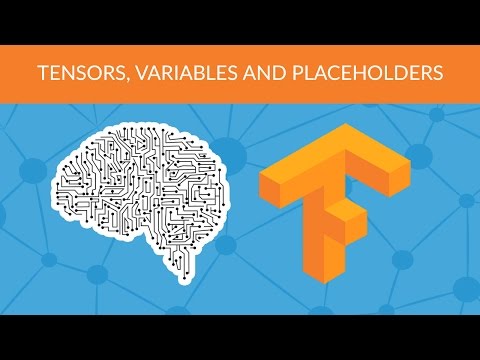
Subtitles & vocabulary
Deep Learning with Tensorflow - Tensors, Variables and Placeholders
00
scu.louis posted on 2017/07/23Save
Video vocabulary
specific
US /spɪˈsɪfɪk/
・
UK /spəˈsɪfɪk/
- Adjective
- Precise; particular; just about that thing
- Concerning one particular thing or kind of thing
A2
More essentially
US /ɪˈsenʃəli/
・
UK /ɪˈsenʃəli/
- Adverb
- Basically; (said when stating the basic facts)
- Used to emphasize the basic truth or fact of a situation.
A2
More concept
US /ˈkɑnˌsɛpt/
・
UK /'kɒnsept/
- Noun (Countable/Uncountable)
- Abstract idea of something or how it works
- A plan or intention; a conception.
A2TOEIC
More stretch
US /strɛtʃ/
・
UK /stretʃ/
- Verb (Transitive/Intransitive)
- To make your arm, leg muscles long to ease them
- To make something bigger by pulling on it
- Noun
- Making arm, leg muscles longer to ease them
- A consecutive row of things
A2TOEIC
More Use Energy
Unlock Vocabulary
Unlock pronunciation, explanations, and filters
