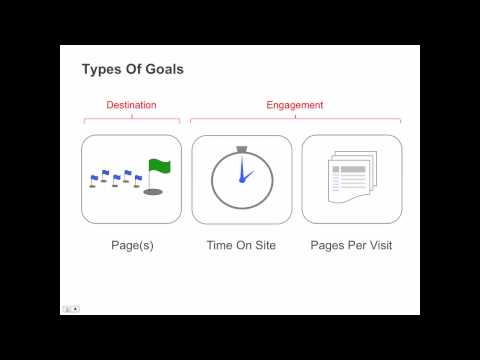
Subtitles & vocabulary
Goal Configuration Data in the Google Analytics API
00
Chris Lyu posted on 2016/01/13Save
Video vocabulary
specific
US /spɪˈsɪfɪk/
・
UK /spəˈsɪfɪk/
- Adjective
- Precise; particular; just about that thing
- Concerning one particular thing or kind of thing
A2
More destination
US /ˌdɛstəˈneʃən/
・
UK /ˌdestɪˈneɪʃn/
- Noun
- The place you are traveling to
- A place regarded as worth visiting or traveling to.
B1TOEIC
More account
US /əˈkaʊnt/
・
UK /ə'kaʊnt/
- Noun (Countable/Uncountable)
- An advantage
- Arrangement with a bank to keep your money for you
- Intransitive Verb
- To give a satisfactory explanation for something.
A1TOEIC
More method
US /ˈmɛθəd/
・
UK /'meθəd/
- Noun (Countable/Uncountable)
- (Organized and planned) way of doing something
- Orderliness of thought, arrangement, or behavior.
A2TOEIC
More Use Energy
Unlock Vocabulary
Unlock pronunciation, explanations, and filters
