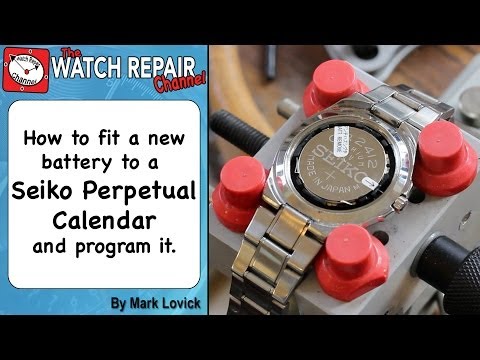
Subtitles & vocabulary
How to reset a Seiko perpetual calendar and fit a new battery. Watch repair tutorials. 8F32
00
Calvin Liu posted on 2015/01/06Save
Video vocabulary
work
US /wɚk/
・
UK /wɜ:k/
- Noun (Countable/Uncountable)
- The product of some artistic or literary endeavor
- Everything created by an author, artist, musician
- Verb (Transitive/Intransitive)
- To bring into a specific state of success
- To be functioning properly, e.g. a car
A1TOEIC
More start
US /stɑrt/
・
UK /stɑ:t/
- Noun (Countable/Uncountable)
- First time or place that a thing exists; beginning
- Beginning of something in place or time
- Verb (Transitive/Intransitive)
- To do, be or happen for the first time; begin
A1
More point
US /pɔɪnt/
・
UK /pɔɪnt/
- Noun (Countable/Uncountable)
- An item to be discussed
- Small spot or dot
- Intransitive Verb
- To face a certain direction, e.g. north
A1TOEIC
More board
US /bɔrd, bord/
・
UK /bɔ:d/
- Noun (Countable/Uncountable)
- Surface for posting or showing information
- Group of persons who direct an organization
- Verb (Transitive/Intransitive)
- To enter a ship, plane, or other vehicle
- To pay money to live in someone's house; lodge
A1TOEIC
More Use Energy
Unlock Vocabulary
Unlock pronunciation, explanations, and filters
