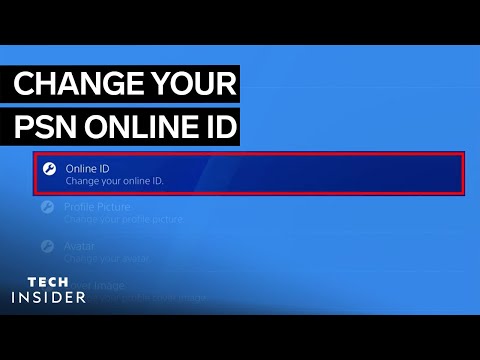
Subtitles & vocabulary
How To Change Your PS4 Gamertag
00
林宜悉 posted on 2021/03/26Save
Video vocabulary
process
US /ˈprɑsˌɛs, ˈproˌsɛs/
・
UK /prə'ses/
- Transitive Verb
- To organize and use data in a computer
- To deal with official forms in the way required
- Noun (Countable/Uncountable)
- Dealing with official forms in the way required
- Set of changes that occur slowly and naturally
A2TOEIC
More access
US /ˈæksɛs/
・
UK /'ækses/
- Noun (Countable/Uncountable)
- Way to enter a place, e.g. a station or stadium
- The opportunity or right to use something or to see someone.
- Transitive Verb
- To be able to use or have permission to use
A2TOEIC
More description
US /dɪˈskrɪpʃən/
・
UK /dɪˈskrɪpʃn/
- Noun
- Explanation of what something is like, looks like
- The type or nature of someone or something.
A2TOEIC
More encounter
US /ɛnˈkaʊntɚ/
・
UK /ɪn'kaʊntə(r)/
- Verb (Transitive/Intransitive)
- To come up against a problem or trouble; meet
- To meet someone or something unexpectedly
- Noun
- A chance meeting; unexpected or unplanned meeting
B1TOEIC
More Use Energy
Unlock Vocabulary
Unlock pronunciation, explanations, and filters
