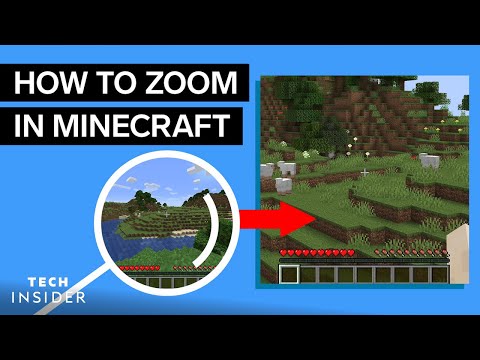
Subtitles & vocabulary
How To Zoom In Minecraft
00
林宜悉 posted on 2020/11/05Save
Video vocabulary
trick
US /trɪk/
・
UK /trɪk/
- Transitive Verb
- To fool someone in order to obtain a result
- To playfully tease or fool to make someone laugh
- Noun (Countable/Uncountable)
- Act of trying to fool someone
- Quick or skillful way of doing something
A2
More character
US /ˈkærəktɚ/
・
UK /'kærəktə(r)/
- Noun
- Person in a story, movie or play
- Writing symbols, e.g. alphabet or Chinese writing
A2
More navigate
US /ˈnævɪˌɡet/
・
UK /'nævɪɡeɪt/
- Verb (Transitive/Intransitive)
- To direct (car, plane etc.) in the right direction
- To deal successfully with something complex
B2
More Use Energy
Unlock Vocabulary
Unlock pronunciation, explanations, and filters
