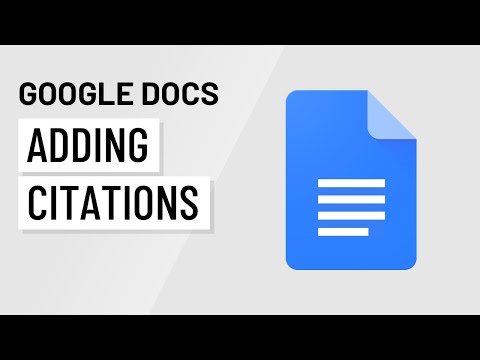
Subtitles & vocabulary
Google Docs: Adding Citations
00
林宜悉 posted on 2020/10/23Save
Video vocabulary
recommend
US /ˌrɛkəˈmɛnd/
・
UK /ˌrekə'mend/
- Transitive Verb
- To advise or suggest that someone do something
- To endorse or support something publicly.
A2TOEIC
More explore
US /ɪkˈsplɔr/
・
UK /ɪk'splɔ:(r)/
- Transitive Verb
- To examine something in detail to learn about it
- To travel to a place to discover more about it
A2TOEIC
More proper
US /ˈprɑpɚ/
・
UK /'prɒpə(r)/
- Adjective
- Correct according to social or moral rules
- Behaving in a polite and socially acceptable way.
A2TOEIC
More feature
US /ˈfitʃɚ/
・
UK /'fi:tʃə(r)/
- Noun (Countable/Uncountable)
- Special report in a magazine or paper
- Distinctive or important point of something
- Transitive Verb
- To highlight or give special importance to
- To give prominence to; to present or promote as a special or important item.
A2TOEIC
More Use Energy
Unlock Vocabulary
Unlock pronunciation, explanations, and filters
