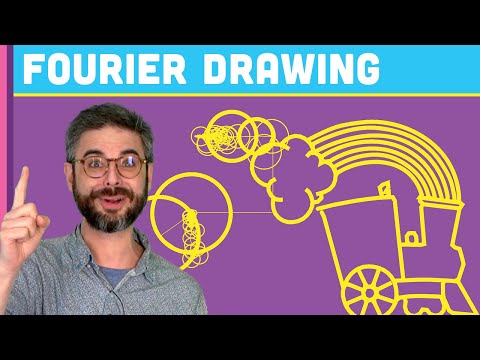
Subtitles & vocabulary
Coding Challenge #130.1: Drawing with Fourier Transform and Epicycles
00
林宜悉 posted on 2020/04/15Save
Video vocabulary
sort
US /sɔrt/
・
UK /sɔ:t/
- Transitive Verb
- To organize things by putting them into groups
- To deal with things in an organized way
- Noun
- Group or class of similar things or people
A1TOEIC
More process
US /ˈprɑsˌɛs, ˈproˌsɛs/
・
UK /prə'ses/
- Transitive Verb
- To organize and use data in a computer
- To deal with official forms in the way required
- Noun (Countable/Uncountable)
- Dealing with official forms in the way required
- Set of changes that occur slowly and naturally
A2TOEIC
More pattern
US /ˈpætən/
・
UK /'pætn/
- Noun (Countable/Uncountable)
- Model to follow in making or doing something
- Colors or shapes which are repeated on objects
- Transitive Verb
- To copy the way something else is made
- To decorate with a pattern.
A2TOEIC
More basically
US /ˈbesɪkəli,-kli/
・
UK /ˈbeɪsɪkli/
- Adverb
- Used before you explain something simply, clearly
- In essence; when you consider the most important aspects of something.
A2
More Use Energy
Unlock Vocabulary
Unlock pronunciation, explanations, and filters
