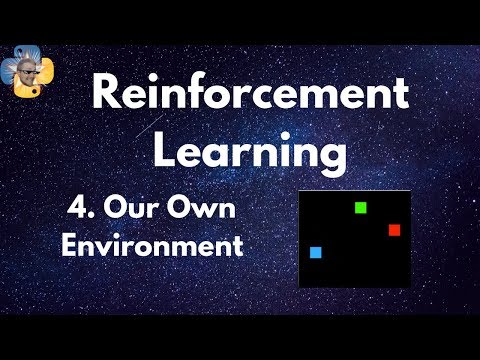
Subtitles & vocabulary
Creating A Reinforcement Learning (RL) Environment - Reinforcement Learning p.4
00
林宜悉 posted on 2020/03/31Save
Video vocabulary
episode
US /ˈɛpɪˌsod/
・
UK /'epɪsəʊd/
- Noun
- One separate event in a series of events
- Show which is part of a larger story
B1TOEIC
More basically
US /ˈbesɪkəli,-kli/
・
UK /ˈbeɪsɪkli/
- Adverb
- Used before you explain something simply, clearly
- In essence; when you consider the most important aspects of something.
A2
More average
US /ˈævərɪdʒ, ˈævrɪdʒ/
・
UK /'ævərɪdʒ/
- Noun (Countable/Uncountable)
- Total of numbers divided by the number of items
- Transitive Verb
- To add numbers then divide by the number of items
A2TOEIC
More negative
US /ˈnɛɡətɪv/
・
UK /'neɡətɪv/
- Noun
- The opposite to a positive electrical charge
- In grammar, containing words such as 'no' or 'not'
- Adjective
- Being harmful, unwanted or unhelpful
- In mathematics, being less than zero
A2
More Use Energy
Unlock Vocabulary
Unlock pronunciation, explanations, and filters
