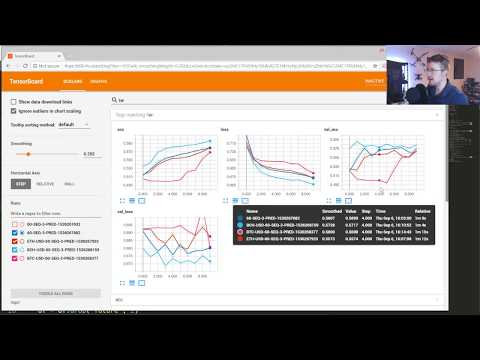
Subtitles & vocabulary
Cryptocurrency-predicting RNN Model - Deep Learning w/ Python, TensorFlow and Keras p.11
00
林宜悉 posted on 2020/03/31Save
Video vocabulary
intense
US /ɪnˈtɛns/
・
UK /ɪn'tens/
- Adjective
- Very strong, great or extreme in degree
- Experiencing or showing great force or strength; extreme.
A2TOEIC
More bunch
US /bʌntʃ/
・
UK /bʌntʃ/
- Noun (Countable/Uncountable)
- A group of things of the same kind
- A group of people.
- Transitive Verb
- To group people or things closely together
B1
More basically
US /ˈbesɪkəli,-kli/
・
UK /ˈbeɪsɪkli/
- Adverb
- Used before you explain something simply, clearly
- In essence; when you consider the most important aspects of something.
A2
More script
US /skrɪpt/
・
UK /skrɪpt/
- Noun (Countable/Uncountable)
- Written text of a book, play, film, or speech
- Set of letters or characters of a written language
- Transitive Verb
- To write a text for a movie, play or speech
B1
More Use Energy
Unlock Vocabulary
Unlock pronunciation, explanations, and filters
