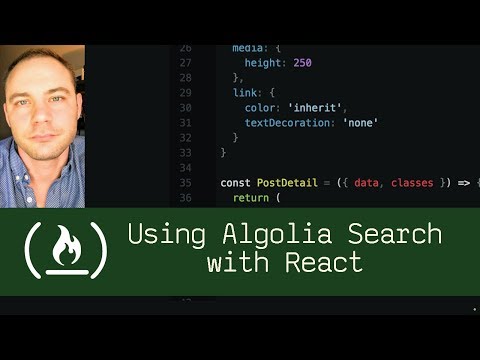
Subtitles & vocabulary
Using Algolia Search with React (P5D98) - Live Coding with Jesse
00
林宜悉 posted on 2020/03/30Save
Video vocabulary
figure
US /ˈfɪɡjɚ/
・
UK /ˈfiɡə/
- Verb (Transitive/Intransitive)
- To appear in a game, play or event
- To calculate how much something will cost
- Noun
- Your body shape
- Numbers in a calculation
A1TOEIC
More multiple
US /ˈmʌltəpəl/
・
UK /ˈmʌltɪpl/
- Adjective
- Having or involving more than one of something
- Having or involving several parts, elements, or members.
- Countable Noun
- Number produced by multiplying a smaller number
- A number of identical circuit elements connected in parallel or series.
B1
More Use Energy
Unlock Vocabulary
Unlock pronunciation, explanations, and filters
