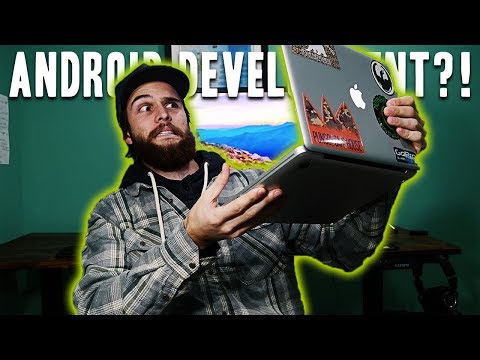
Subtitles & vocabulary
ANDROID DEVELOPMENT Might Be HARDER Than I Thought
00
林宜悉 posted on 2020/03/30Save
Video vocabulary
weird
US /wɪrd/
・
UK /wɪəd/
- Adjective
- Odd or unusual; surprising; strange
- Eerily strange or disturbing.
B1
More essentially
US /ɪˈsenʃəli/
・
UK /ɪˈsenʃəli/
- Adverb
- Basically; (said when stating the basic facts)
- Used to emphasize the basic truth or fact of a situation.
A2
More equivalent
US /ɪˈkwɪvələnt/
・
UK /ɪˈkwɪvələnt/
- Adjective
- Equal to something in value, use or meaning
- Having the same meaning or significance.
- Noun
- Thing like another in quality, quantity or degree
B1TOEIC
More basically
US /ˈbesɪkəli,-kli/
・
UK /ˈbeɪsɪkli/
- Adverb
- Used before you explain something simply, clearly
- In essence; when you consider the most important aspects of something.
A2
More Use Energy
Unlock Vocabulary
Unlock pronunciation, explanations, and filters
