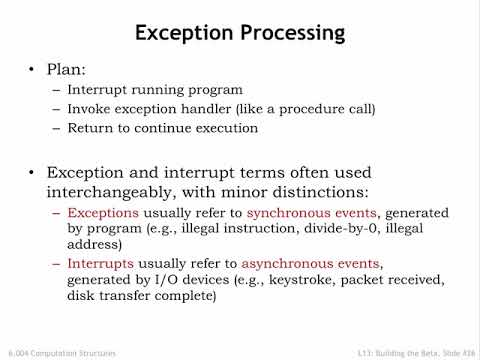
Subtitles & vocabulary
13.2.5 Exceptions
00
林宜悉 posted on 2020/03/29Save
Video vocabulary
dedicated
US /ˈdɛdɪˌketɪd/
・
UK /'dedɪkeɪtɪd/
- Transitive Verb
- To state a person's name in book, song, in respect
- To give your energy, time, etc. completely
- Adjective
- Devoted to a task or purpose; having single-minded loyalty or integrity.
- Designed for or devoted to a specific purpose or task.
B1
More trigger
US /ˈtrɪɡɚ/
・
UK /'trɪɡə(r)/
- Noun
- Lever on a gun that you pull to fire
- Device that starts a process
- Transitive Verb
- To start a process off e.g. a memory
- To cause something to begin or happen.
B1
More strategy
US /ˈstrætədʒi/
・
UK /'strætədʒɪ/
- Noun (Countable/Uncountable)
- Careful plan or method for achieving a goal
- Branch of military dealing with command
A2TOEIC
More constant
US /ˈkɑnstənt/
・
UK /'kɒnstənt/
- Adjective
- Happening frequently or without pause
- Remaining the same over time or not changing.
- Noun
- Thing that happens always or at a regular rate
- A physical quantity that is believed to have a fixed value and is used in calculations.
A2TOEIC
More Use Energy
Unlock Vocabulary
Unlock pronunciation, explanations, and filters
