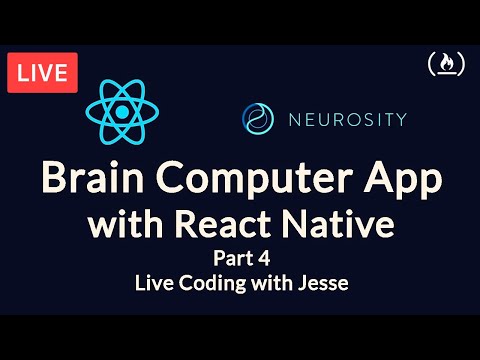
Subtitles & vocabulary
Build a Brain Computer App with React Native (Part 4) - Live Coding with Jesse
00
林宜悉 posted on 2020/03/28Save
Video vocabulary
stuff
US /stʌf/
・
UK /stʌf/
- Uncountable Noun
- Generic description for things, materials, objects
- Transitive Verb
- To push material inside something, with force
B1
More weird
US /wɪrd/
・
UK /wɪəd/
- Adjective
- Odd or unusual; surprising; strange
- Eerily strange or disturbing.
B1
More figure
US /ˈfɪɡjɚ/
・
UK /ˈfiɡə/
- Verb (Transitive/Intransitive)
- To appear in a game, play or event
- To calculate how much something will cost
- Noun
- Your body shape
- Numbers in a calculation
A1TOEIC
More basically
US /ˈbesɪkəli,-kli/
・
UK /ˈbeɪsɪkli/
- Adverb
- Used before you explain something simply, clearly
- In essence; when you consider the most important aspects of something.
A2
More Use Energy
Unlock Vocabulary
Unlock pronunciation, explanations, and filters
