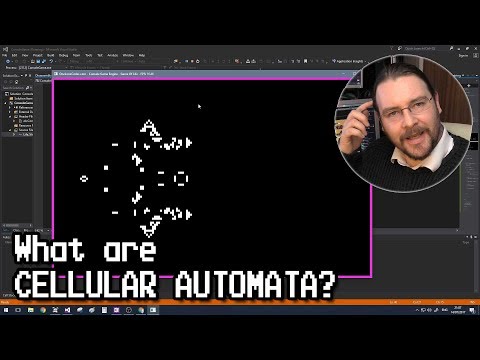
Subtitles & vocabulary
What are Cellular Automata?
00
林宜悉 posted on 2020/03/28Save
Video vocabulary
process
US /ˈprɑsˌɛs, ˈproˌsɛs/
・
UK /prə'ses/
- Transitive Verb
- To organize and use data in a computer
- To deal with official forms in the way required
- Noun (Countable/Uncountable)
- Dealing with official forms in the way required
- Set of changes that occur slowly and naturally
A2TOEIC
More instance
US /ˈɪnstəns/
・
UK /'ɪnstəns/
- Noun (Countable/Uncountable)
- An example of something; case
- An occurrence of something.
- Transitive Verb
- To give as an example of something else
A2TOEIC
More character
US /ˈkærəktɚ/
・
UK /'kærəktə(r)/
- Noun
- Person in a story, movie or play
- Writing symbols, e.g. alphabet or Chinese writing
A2
More treat
US /trit/
・
UK /tri:t/
- Transitive Verb
- To pay for the food or enjoyment of someone else
- To use medical methods to try to cure an illness
- Noun (Countable/Uncountable)
- Something you buy for others as a surprise present
- something that tastes good and that is not eaten often
A1TOEIC
More Use Energy
Unlock Vocabulary
Unlock pronunciation, explanations, and filters
