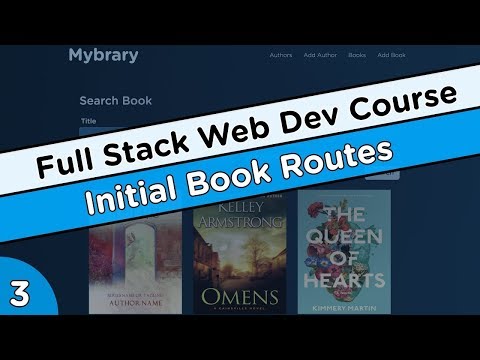
Subtitles & vocabulary
Books Index/Create/New Routes - Node.js/Express/MongoDB Course #3
00
林宜悉 posted on 2020/03/28Save
Video vocabulary
essentially
US /ɪˈsenʃəli/
・
UK /ɪˈsenʃəli/
- Adverb
- Basically; (said when stating the basic facts)
- Used to emphasize the basic truth or fact of a situation.
A2
More access
US /ˈæksɛs/
・
UK /'ækses/
- Noun (Countable/Uncountable)
- Way to enter a place, e.g. a station or stadium
- The opportunity or right to use something or to see someone.
- Transitive Verb
- To be able to use or have permission to use
A2TOEIC
More constant
US /ˈkɑnstənt/
・
UK /'kɒnstənt/
- Adjective
- Happening frequently or without pause
- Remaining the same over time or not changing.
- Noun
- Thing that happens always or at a regular rate
- A physical quantity that is believed to have a fixed value and is used in calculations.
A2TOEIC
More description
US /dɪˈskrɪpʃən/
・
UK /dɪˈskrɪpʃn/
- Noun
- Explanation of what something is like, looks like
- The type or nature of someone or something.
A2TOEIC
More Use Energy
Unlock Vocabulary
Unlock pronunciation, explanations, and filters
