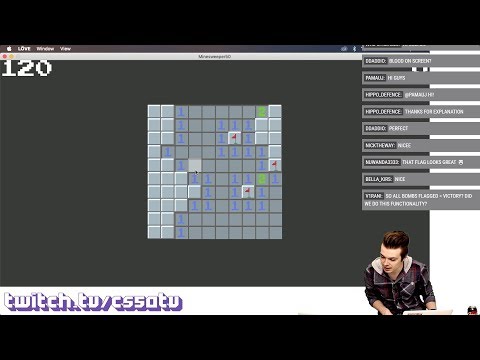
Subtitles & vocabulary
MINESWEEPER FROM SCRATCH (PART 2) - CS50 on Twitch, EP. 30
00
林宜悉 posted on 2020/03/28Save
Video vocabulary
sort
US /sɔrt/
・
UK /sɔ:t/
- Transitive Verb
- To organize things by putting them into groups
- To deal with things in an organized way
- Noun
- Group or class of similar things or people
A1TOEIC
More basically
US /ˈbesɪkəli,-kli/
・
UK /ˈbeɪsɪkli/
- Adverb
- Used before you explain something simply, clearly
- In essence; when you consider the most important aspects of something.
A2
More Use Energy
Unlock Vocabulary
Unlock pronunciation, explanations, and filters
