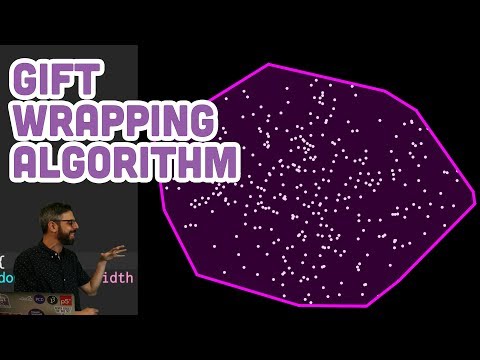
Subtitles & vocabulary
Coding Challenge #148: Gift Wrapping Algorithm (Convex Hull)
00
林宜悉 posted on 2020/03/27Save
Video vocabulary
sort
US /sɔrt/
・
UK /sɔ:t/
- Transitive Verb
- To organize things by putting them into groups
- To deal with things in an organized way
- Noun
- Group or class of similar things or people
A1TOEIC
More stick
US /stɪk/
・
UK /stɪk/
- Verb (Transitive/Intransitive)
- To push a sharp or pointed object into something
- To join together using glue or paste
- Countable Noun
- Long thin piece of wood from a tree
A2
More eventually
US /ɪˈvɛntʃuəli/
・
UK /ɪˈventʃuəli/
- Adverb
- After a long time; after many attempts; in the end
- At some later time; in the future
A2
More figure
US /ˈfɪɡjɚ/
・
UK /ˈfiɡə/
- Verb (Transitive/Intransitive)
- To appear in a game, play or event
- To calculate how much something will cost
- Noun
- Your body shape
- Numbers in a calculation
A1TOEIC
More Use Energy
Unlock Vocabulary
Unlock pronunciation, explanations, and filters
