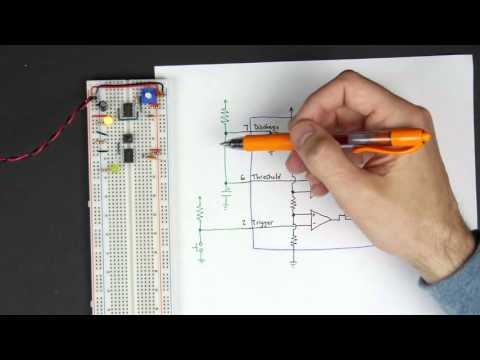
Subtitles & vocabulary
Monostable 555 timer - 8-bit computer clock - part 2
00
林宜悉 posted on 2020/03/27Save
Video vocabulary
eventually
US /ɪˈvɛntʃuəli/
・
UK /ɪˈventʃuəli/
- Adverb
- After a long time; after many attempts; in the end
- At some later time; in the future
A2
More figure
US /ˈfɪɡjɚ/
・
UK /ˈfiɡə/
- Verb (Transitive/Intransitive)
- To appear in a game, play or event
- To calculate how much something will cost
- Noun
- Your body shape
- Numbers in a calculation
A1TOEIC
More trigger
US /ˈtrɪɡɚ/
・
UK /'trɪɡə(r)/
- Noun
- Lever on a gun that you pull to fire
- Device that starts a process
- Transitive Verb
- To start a process off e.g. a memory
- To cause something to begin or happen.
B1
More recommend
US /ˌrɛkəˈmɛnd/
・
UK /ˌrekə'mend/
- Transitive Verb
- To advise or suggest that someone do something
- To endorse or support something publicly.
A2TOEIC
More Use Energy
Unlock Vocabulary
Unlock pronunciation, explanations, and filters
