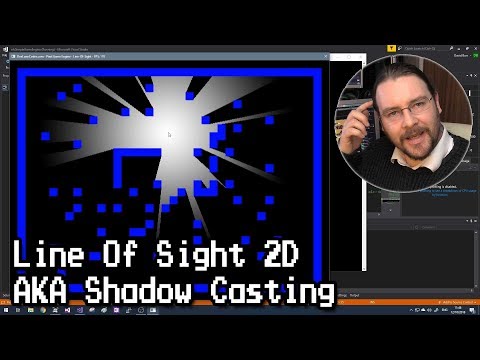
Subtitles & vocabulary
Line Of Sight or Shadow Casting in 2D
00
林宜悉 posted on 2020/03/27Save
Video vocabulary
sort
US /sɔrt/
・
UK /sɔ:t/
- Transitive Verb
- To organize things by putting them into groups
- To deal with things in an organized way
- Noun
- Group or class of similar things or people
A1TOEIC
More routine
US /ruˈtin/
・
UK /ru:ˈti:n/
- Adjective
- Happening or done regularly or habitually
- Always the same; boring through lack of variety
- Noun (Countable/Uncountable)
- Regular or habitual way of behaving or doing
- Series of actions that make up a performance
A2TOEIC
More structure
US /ˈstrʌk.tʃɚ/
・
UK /ˈstrʌk.tʃə/
- Noun (Countable/Uncountable)
- The way in which the parts of a system or object are arranged or organized, or a system arranged in this way
- A building or other man-made object.
- Transitive Verb
- To plan, organize, or arrange the parts of something
A2TOEIC
More scene
US /sin/
・
UK /si:n/
- Noun
- Incident where someone behaves angrily, badly
- View that looks like a picture
A2TOEIC
More Use Energy
Unlock Vocabulary
Unlock pronunciation, explanations, and filters
