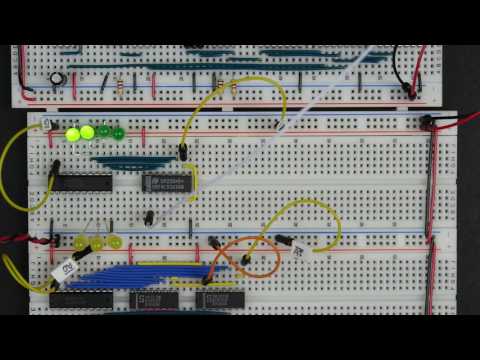
Subtitles & vocabulary
Video vocabulary
approach
US /əˈprəʊtʃ/
・
UK /ə'prəʊtʃ/
- Verb (Transitive/Intransitive)
- To get close to reaching something or somewhere
- To request someone to do something specific
- Noun (Countable/Uncountable)
- Means of reaching a place, often a road or path
- Request of someone with a specific goal in mind
A2TOEIC
More significant
US /sɪɡˈnɪfɪkənt/
・
UK /sɪgˈnɪfɪkənt/
- Adjective
- Large enough to be noticed or have an effect
- Having meaning; important; noticeable
A2TOEIC
More content
US /ˈkɑnˌtɛnt/
・
UK /'kɒntent/
- Adjective
- Being happy or satisfied
- In a state of peaceful happiness.
- Noun (Countable/Uncountable)
- Information in something, e.g. book or computer
- The subject matter of a book, speech, etc.
A2
More basically
US /ˈbesɪkəli,-kli/
・
UK /ˈbeɪsɪkli/
- Adverb
- Used before you explain something simply, clearly
- In essence; when you consider the most important aspects of something.
A2
More Use Energy
Unlock Vocabulary
Unlock pronunciation, explanations, and filters
