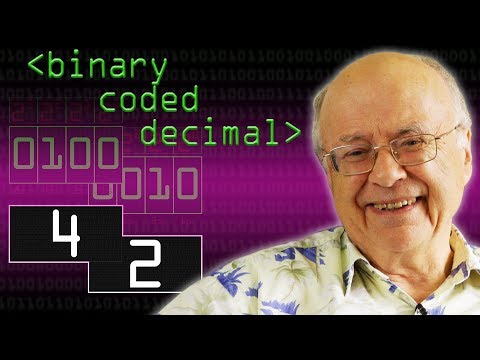
Subtitles & vocabulary
Binary Coded Decimal (BCD) & Douglas Adams' 42 - Computerphile
00
林宜悉 posted on 2020/03/27Save
Video vocabulary
ultimately
US /ˈʌltəmɪtli/
・
UK /ˈʌltɪmətli/
- Adverb
- Done or considered as the final and most important
- Fundamentally; at the most basic level.
B1TOEIC
More crucial
US /ˈkruʃəl/
・
UK /'kru:ʃl/
- Adjective
- Extremely important or necessary
- Of great importance to the success of something.
B1
More eventually
US /ɪˈvɛntʃuəli/
・
UK /ɪˈventʃuəli/
- Adverb
- After a long time; after many attempts; in the end
- At some later time; in the future
A2
More ultimate
US /ˈʌltəmɪt/
・
UK /ˈʌltɪmət/
- Adjective
- Basic; original; most significant
- Being the greatest example of something
- Noun
- A non-contact team sport played with a flying disc.
- The best achievable or imaginable of its kind.
A2
More Use Energy
Unlock Vocabulary
Unlock pronunciation, explanations, and filters
