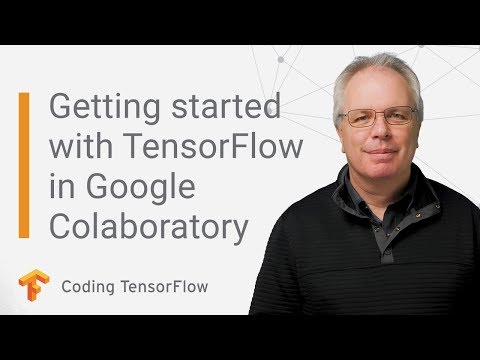
Subtitles & vocabulary
Getting Started with TensorFlow in Google Colaboratory (Coding TensorFlow)
00
林宜悉 posted on 2020/03/25Save
Video vocabulary
present
US /ˈprɛznt/
・
UK /'preznt/
- Adjective
- Being in attendance; being there; having turned up
- Being in a particular place; existing or occurring now.
- Noun
- Gift
- Verb tense indicating an action is happening now
A1TOEIC
More previous
US /ˈpriviəs/
・
UK /ˈpri:viəs/
- Adjective
- Existing or happening before the present time
- Existing or occurring immediately before in time or order.
- Noun
- A button or link that allows navigation to a preceding item or page.
A2TOEIC
More version
US /ˈvɚʒən, -ʃən/
・
UK /ˈvə:ʃən/
- Noun
- Different way that someone interprets something
- New or different form of something
A2TOEIC
More environment
US /ɛnˈvaɪrənmənt, -ˈvaɪən-/
・
UK /ɪn'vaɪrənmənt/
- Noun (Countable/Uncountable)
- Natural world in which plants and animals live
- The entire surrounding conditions of something
A1TOEIC
More Use Energy
Unlock Vocabulary
Unlock pronunciation, explanations, and filters
