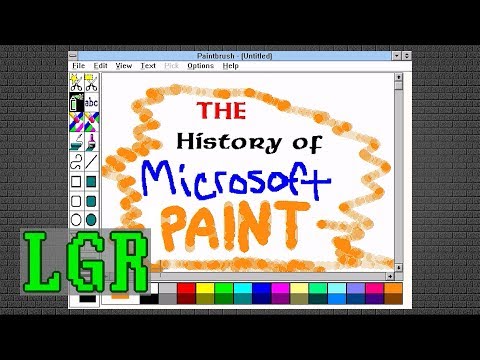
Subtitles & vocabulary
History of Microsoft Paint 1985 - 2017 [LGR Retrospective]
00
林宜悉 posted on 2020/03/14Save
Video vocabulary
stuff
US /stʌf/
・
UK /stʌf/
- Uncountable Noun
- Generic description for things, materials, objects
- Transitive Verb
- To push material inside something, with force
B1
More evolve
US /ɪˈvɑlv/
・
UK /ɪ'vɒlv/
- Verb (Transitive/Intransitive)
- To develop certain features
- To develop or change slowly over time
B1
More acquire
US /əˈkwaɪr/
・
UK /ə'kwaɪə(r)/
- Transitive Verb
- To get or earn something by thinking or working
- To develop or learn a skill, habit, or quality.
A2TOEIC
More Use Energy
Unlock Vocabulary
Unlock pronunciation, explanations, and filters
