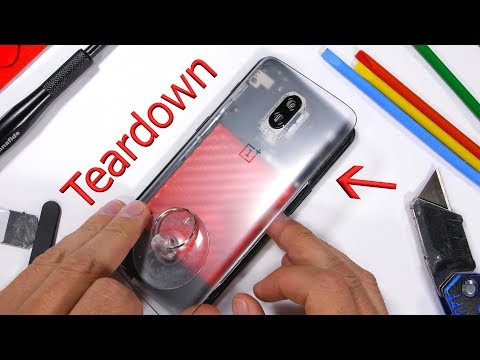
Subtitles & vocabulary
OnePlus 6T Teardown - Can under display cameras be real?
00
林宜悉 posted on 2020/03/06Save
Video vocabulary
description
US /dɪˈskrɪpʃən/
・
UK /dɪˈskrɪpʃn/
- Noun
- Explanation of what something is like, looks like
- The type or nature of someone or something.
A2TOEIC
More experiment
US /ɪkˈspɛrəmənt/
・
UK /ɪk'sperɪmənt/
- Noun (Countable/Uncountable)
- Test performed to assess new ideas or theories
- A course of action tentatively adopted without being sure of the eventual outcome.
- Verb (Transitive/Intransitive)
- To create and perform tests to research something
- To try something new that you haven't tried before
A2TOEIC
More obstacle
US /ˈɑbstəkəl/
・
UK /ˈɒbstəkl/
- Noun (Countable/Uncountable)
- Object that blocks a path or course
- A difficulty or challenge that hinders progress.
B1
More Use Energy
Unlock Vocabulary
Unlock pronunciation, explanations, and filters
