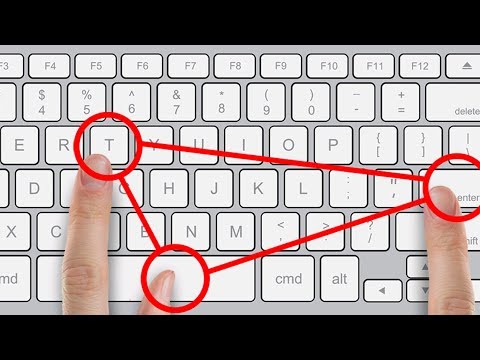
Subtitles & vocabulary
32 Secret Combinations on Your Keyboard
00
安東尼 posted on 2018/08/29Save
Video vocabulary
access
US /ˈæksɛs/
・
UK /'ækses/
- Noun (Countable/Uncountable)
- Way to enter a place, e.g. a station or stadium
- The opportunity or right to use something or to see someone.
- Transitive Verb
- To be able to use or have permission to use
A2TOEIC
More capacity
US /kəˈpæsɪti/
・
UK /kə'pæsətɪ/
- Noun (Countable/Uncountable)
- Ability to hold, involve or contain (e.g. liquids)
- Largest amount of something that can be produced
B1
More combination
US /ˌkɑmbəˈneʃən/
・
UK /ˌkɒmbɪ'neɪʃn/
- Noun
- Series of letters or numbers needed to open a lock
- Act or result of mixing things together
B1
More shift
US /ʃɪft/
・
UK /ʃɪft/
- Verb (Transitive/Intransitive)
- To change in position or direction
- To move something from one place to another
- Noun (Countable/Uncountable)
- A change in a persons plans, opinions or beliefs
- Period of work starting at a certain time
A2
More Use Energy
Unlock Vocabulary
Unlock pronunciation, explanations, and filters
