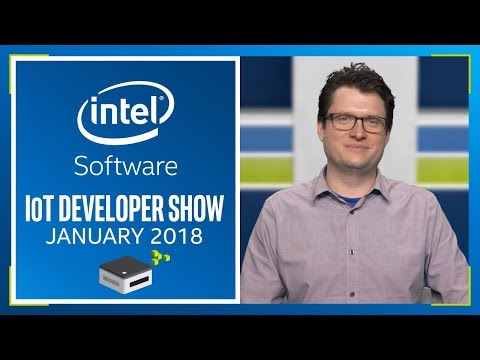
Subtitles & vocabulary
IoT Developer Show - Intel Movidius Neural Compute Stick | Intel Software
00
alex posted on 2018/01/31Save
Video vocabulary
stick
US /stɪk/
・
UK /stɪk/
- Verb (Transitive/Intransitive)
- To push a sharp or pointed object into something
- To join together using glue or paste
- Countable Noun
- Long thin piece of wood from a tree
A2
More assume
US /əˈsum/
・
UK /ə'sju:m/
- Transitive Verb
- To act in a false manner to mislead others
- To believe, based on the evidence; suppose
A2TOEIC
More process
US /ˈprɑsˌɛs, ˈproˌsɛs/
・
UK /prə'ses/
- Transitive Verb
- To organize and use data in a computer
- To deal with official forms in the way required
- Noun (Countable/Uncountable)
- Dealing with official forms in the way required
- Set of changes that occur slowly and naturally
A2TOEIC
More recognize
US /ˈrek.əɡ.naɪz/
・
UK /ˈrek.əɡ.naɪz/
- Transitive Verb
- To accept the truth or reality of something
- To consider something as important or special
A2TOEIC
More Use Energy
Unlock Vocabulary
Unlock pronunciation, explanations, and filters
