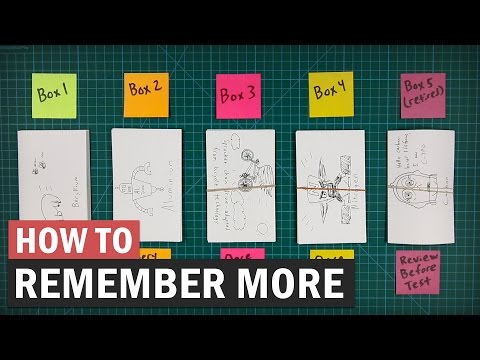
Subtitles & vocabulary
The Most Powerful Way to Remember What You Study
00
James posted on 2017/08/30Save
Video vocabulary
individual
US /ˌɪndəˈvɪdʒuəl/
・
UK /ˌɪndɪˈvɪdʒuəl/
- Countable Noun
- Single person, looked at separately from others
- A single thing or item, especially when part of a set or group.
- Adjective
- Made for use by one single person
- Having a distinct manner different from others
A2
More process
US /ˈprɑsˌɛs, ˈproˌsɛs/
・
UK /prə'ses/
- Transitive Verb
- To organize and use data in a computer
- To deal with official forms in the way required
- Noun (Countable/Uncountable)
- Dealing with official forms in the way required
- Set of changes that occur slowly and naturally
A2TOEIC
More technique
US /tɛkˈnik/
・
UK /tekˈni:k/
- Noun (Countable/Uncountable)
- Way of doing by using special knowledge or skill
- The skill or ability to do something well.
A2TOEIC
More Use Energy
Unlock Vocabulary
Unlock pronunciation, explanations, and filters
