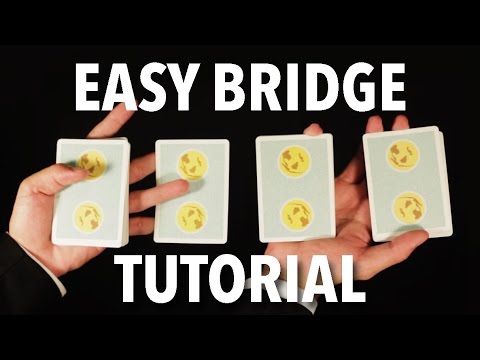
Subtitles & vocabulary
Cardistry for Beginners: Two-handed Cuts - Easy Bridge Display Tutorial
00
Yo Yin posted on 2017/05/07Save
Video vocabulary
flip
US /flɪp/
・
UK /flɪp/
- Verb (Transitive/Intransitive)
- To turn your body in the air, as in gymnastics
- To move into a different position quickly
- Noun
- Act of turning your body in the air; somersault
- Movement of something from one position to another
B2
More grip
US /ɡrɪp/
・
UK /ɡrɪp/
- Verb (Transitive/Intransitive)
- To hold someone's interest
- To hold something in your hand very firmly
- Noun (Countable/Uncountable)
- Strong understanding of an idea
- Control over something or someone
A2
More Use Energy
Unlock Vocabulary
Unlock pronunciation, explanations, and filters
