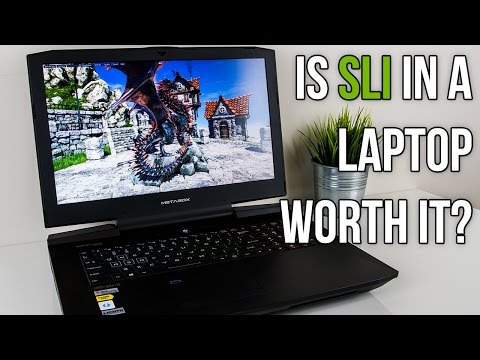
Subtitles & vocabulary
Is Laptop SLI Worth It? Nvidia 1070 SLI Gaming Benchmarks!
00
Jerry posted on 2017/05/05Save
Video vocabulary
average
US /ˈævərɪdʒ, ˈævrɪdʒ/
・
UK /'ævərɪdʒ/
- Noun (Countable/Uncountable)
- Total of numbers divided by the number of items
- Transitive Verb
- To add numbers then divide by the number of items
A2TOEIC
More improve
US /ɪmˈpruv/
・
UK /ɪm'pru:v/
- Verb (Transitive/Intransitive)
- To make, or become, something better
A1TOEIC
More scale
US /skel/
・
UK /skeɪl/
- Noun (Countable/Uncountable)
- Size, level, or amount when compared
- Small hard plates that cover the body of fish
- Verb (Transitive/Intransitive)
- To change the size of but keep the proportions
- To climb something large (e.g. a mountain)
A2TOEIC
More Use Energy
Unlock Vocabulary
Unlock pronunciation, explanations, and filters
