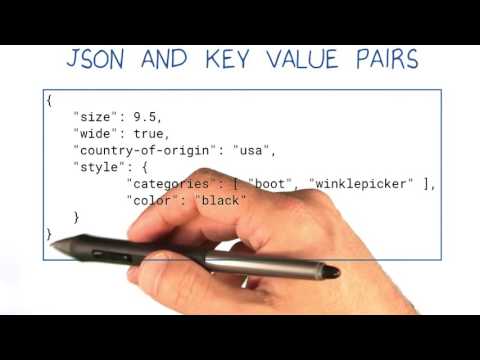
Subtitles & vocabulary
UD843 L01 A11 L Overview Of JSON
00
Shuyang posted on 2017/03/04Save
Video vocabulary
stuff
US /stʌf/
・
UK /stʌf/
- Uncountable Noun
- Generic description for things, materials, objects
- Transitive Verb
- To push material inside something, with force
B1
More assume
US /əˈsum/
・
UK /ə'sju:m/
- Transitive Verb
- To act in a false manner to mislead others
- To believe, based on the evidence; suppose
A2TOEIC
More structure
US /ˈstrʌk.tʃɚ/
・
UK /ˈstrʌk.tʃə/
- Noun (Countable/Uncountable)
- The way in which the parts of a system or object are arranged or organized, or a system arranged in this way
- A building or other man-made object.
- Transitive Verb
- To plan, organize, or arrange the parts of something
A2TOEIC
More interpret
US /ɪnˈtɚprɪt/
・
UK /ɪn'tɜ:prɪt/
- Verb (Transitive/Intransitive)
- To express so that others understand it
- To translate what is said into another language
A2TOEIC
More Use Energy
Unlock Vocabulary
Unlock pronunciation, explanations, and filters
