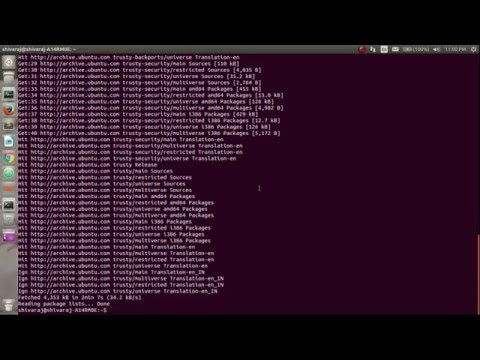
Subtitles & vocabulary
How To Install Ubuntu 16 04 's kernel (Linux kernel 4.4) in Ubuntu 14 04 and it's derivatives
00
陳連城 posted on 2016/12/09Save
Video vocabulary
process
US /ˈprɑsˌɛs, ˈproˌsɛs/
・
UK /prə'ses/
- Transitive Verb
- To organize and use data in a computer
- To deal with official forms in the way required
- Noun (Countable/Uncountable)
- Dealing with official forms in the way required
- Set of changes that occur slowly and naturally
A2TOEIC
More require
US /rɪˈkwaɪr/
・
UK /rɪ'kwaɪə(r)/
- Transitive Verb
- To demand that someone does something
- To need to do something, to make it necessary
A2TOEIC
More generic
US /dʒəˈnɛrɪk/
・
UK /dʒə'nerɪk/
- Adjective
- Concerning a product without a brand name
- Concerning an entire class, category, or group
B2
More press
US /prɛs/
・
UK /pres/
- Noun
- Machine using pressure to shape, flatten, squeeze
- General term for TV, radio, newspapers
- Transitive Verb
- To make clothes smooth using a heated iron; iron
- To repeatedly ask someone to do something
A2TOEIC
More Use Energy
Unlock Vocabulary
Unlock pronunciation, explanations, and filters
