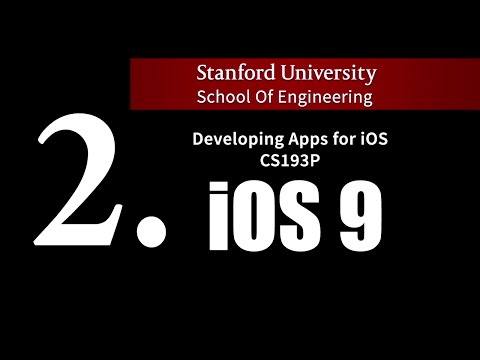
Subtitles & vocabulary
Stanford - Developing iOS 9 Apps with Swift - 2. Applying MVC
00
馮凱嵩 posted on 2016/11/14Save
Video vocabulary
stuff
US /stʌf/
・
UK /stʌf/
- Uncountable Noun
- Generic description for things, materials, objects
- Transitive Verb
- To push material inside something, with force
B1
More basically
US /ˈbesɪkəli,-kli/
・
UK /ˈbeɪsɪkli/
- Adverb
- Used before you explain something simply, clearly
- In essence; when you consider the most important aspects of something.
A2
More constant
US /ˈkɑnstənt/
・
UK /'kɒnstənt/
- Adjective
- Happening frequently or without pause
- Remaining the same over time or not changing.
- Noun
- Thing that happens always or at a regular rate
- A physical quantity that is believed to have a fixed value and is used in calculations.
A2TOEIC
More method
US /ˈmɛθəd/
・
UK /'meθəd/
- Noun (Countable/Uncountable)
- (Organized and planned) way of doing something
- Orderliness of thought, arrangement, or behavior.
A2TOEIC
More Use Energy
Unlock Vocabulary
Unlock pronunciation, explanations, and filters
