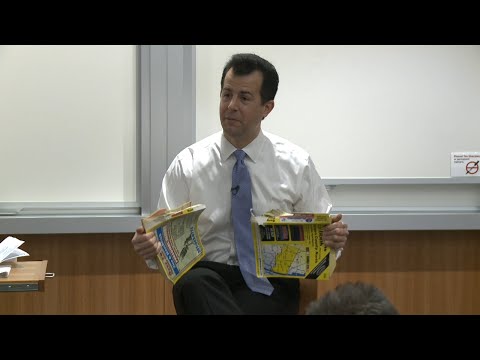
Subtitles & vocabulary
Computational Thinking - Computer Science for Business Leaders 2016
00
Chris Lyu posted on 2016/09/02Save
Video vocabulary
sort
US /sɔrt/
・
UK /sɔ:t/
- Transitive Verb
- To organize things by putting them into groups
- To deal with things in an organized way
- Noun
- Group or class of similar things or people
A1TOEIC
More time
US /taɪm/
・
UK /taɪm/
- Uncountable Noun
- Speed at which music is played; tempo
- Point as shown on a clock, e.g. 3 p.m
- Transitive Verb
- To check speed at which music is performed
- To choose a specific moment to do something
A1TOEIC
More turn
US /tɚn/
・
UK /tɜ:n/
- Intransitive Verb
- To become (a particular age)
- To become a different quality, color, etc.
- Verb (Transitive/Intransitive)
- To change the direction of something, e.g. a car
- To move in an opposite direction or position
A1
More world
US /wɜrld /
・
UK /wɜ:ld/
- Noun (Countable/Uncountable)
- All the humans, events, activities on the earth
- Political division due to some kind of similarity
A1
More Use Energy
Unlock Vocabulary
Unlock pronunciation, explanations, and filters
