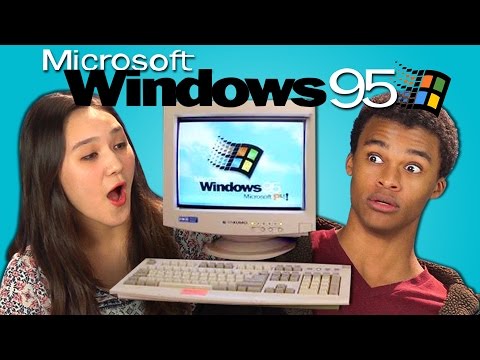
Subtitles & vocabulary
Video vocabulary
turn
US /tɚn/
・
UK /tɜ:n/
- Intransitive Verb
- To become (a particular age)
- To become a different quality, color, etc.
- Verb (Transitive/Intransitive)
- To change the direction of something, e.g. a car
- To move in an opposite direction or position
A1
More lot
US /lɑt/
・
UK /lɒt/
- Noun
- What happens to a person in life from chance; fate
- A group of people seen together
A1
More button
US /ˈbʌtn/
・
UK /'bʌtn/
- Noun (Countable/Uncountable)
- Small round piece material used to fasten clothing
- Switch activated by pressing
- Transitive Verb
- To fasten e.g. a shirt, coat
- To suppress or restrain (feelings, etc.).
A2TOEIC
More laugh
US /læf, lɑf/
・
UK /lɑ:f/
- Intransitive Verb
- To make a happy sound when something is funny
- Noun (Countable/Uncountable)
- Happy noise you make when something is funny
A1
More Use Energy
Unlock Vocabulary
Unlock pronunciation, explanations, and filters
