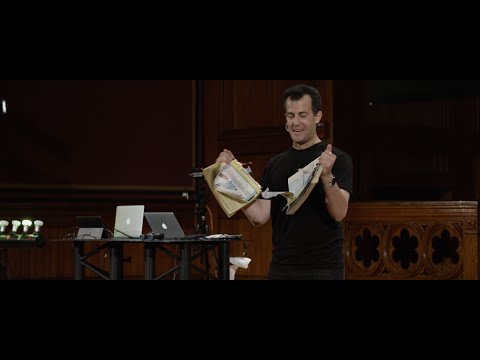
Subtitles & vocabulary
Video vocabulary
familiar
US /fəˈmɪljɚ/
・
UK /fəˈmɪliə(r)/
- Adjective
- Well-known or easily recognized
- Having a good knowledge of something.
- Noun
- A close friend or associate.
- (In folklore) a spirit, often in animal form, believed to attend and serve a witch.
A2TOEIC
More represent
US /ˌrɛprɪˈzɛnt/
・
UK /ˌreprɪ'zent/
- Transitive Verb
- To depict art objects, figures, scenes; to portray
- To show or describe something in a particular way
A2TOEIC
More science
US /ˈsaɪəns/
・
UK /'saɪəns/
- Uncountable Noun
- Study of the physical world, based on facts
A2TOEIC
More problem
US /ˈprɑbləm/
・
UK /ˈprɒbləm/
- Noun (Countable/Uncountable)
- Something difficult to deal with or causes trouble
- Question to show understanding of a math concept
- Adjective
- Causing trouble
A1
More Use Energy
Unlock Vocabulary
Unlock pronunciation, explanations, and filters
