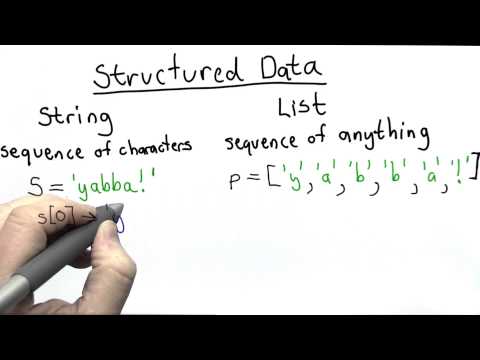
Subtitles & vocabulary
Introduction - Intro to Computer Science
00
Jack posted on 2015/06/10Save
Video vocabulary
character
US /ˈkærəktɚ/
・
UK /'kærəktə(r)/
- Noun
- Person in a story, movie or play
- Writing symbols, e.g. alphabet or Chinese writing
A2
More position
US /pəˈzɪʃən/
・
UK /pəˈzɪʃn/
- Noun (Countable/Uncountable)
- Person's opinion or attitude about something
- Specific location where someone or something is
- Transitive Verb
- To put in a particular location or direction
- To put or arrange (someone or something) in a particular place or way.
A1TOEIC
More create
US /kriˈet/
・
UK /krɪ'eɪt/
- Transitive Verb
- To make, cause, or bring into existence
- To cause something to happen; to give rise to a particular situation or state.
A1
More separate
US /'sepəreɪt/
・
UK /'sepəreɪt/
- Adjective
- Being different from or unrelated to another
- Not connected; different.
- Transitive Verb
- To divide two things by being in between them
- To move things away from each other
A2TOEIC
More Use Energy
Unlock Vocabulary
Unlock pronunciation, explanations, and filters
