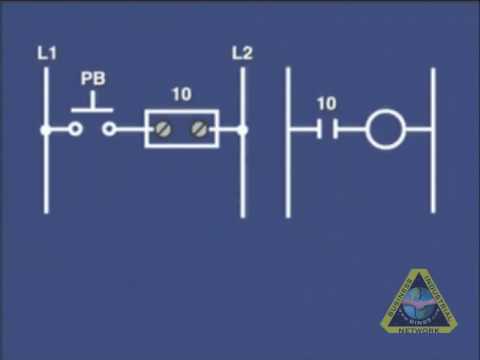
Subtitles & vocabulary
How a PLC works, plc automation basics
00
iepavb posted on 2015/04/03Save
Video vocabulary
address
US /əˈdrɛs/
・
UK /ə'dres/
- Noun (Countable/Uncountable)
- Exact street location of a place
- A formal speech to a group of people
- Transitive Verb
- To write the place someone lives on a letter
- To refer to someone or something formally
A1TOEIC
More leave
US /liv/
・
UK /li:v/
- Verb (Transitive/Intransitive)
- To go away from; depart
- To gift property to someone after you die
- Uncountable Noun
- Permission to do something
- Vacation time; time off work
A1TOEIC
More contact
US /ˈkɑnˌtækt/
・
UK /'kɒntækt/
- Adjective
- Touching or feeling something
- Noun (Countable/Uncountable)
- Touching or feeling something
- Object that allows electricity to run through it
A2
More hand
US /hænd/
・
UK /hænd/
- Countable Noun
- Cards given to a player in a card game
- Piece of a clock that points to the time
- Transitive Verb
- To give something to someone personally
A1
More Use Energy
Unlock Vocabulary
Unlock pronunciation, explanations, and filters
