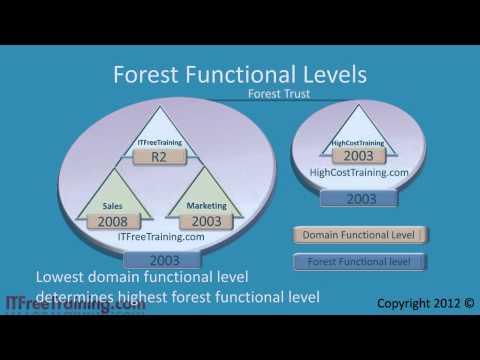
Subtitles & vocabulary
MCITP 70-640: Active Directory Forest Functional Levels
00
Chrisene Chang posted on 2015/03/18Save
Video vocabulary
feature
US /ˈfitʃɚ/
・
UK /'fi:tʃə(r)/
- Noun (Countable/Uncountable)
- Special report in a magazine or paper
- Distinctive or important point of something
- Transitive Verb
- To highlight or give special importance to
- To give prominence to; to present or promote as a special or important item.
A2TOEIC
More account
US /əˈkaʊnt/
・
UK /ə'kaʊnt/
- Noun (Countable/Uncountable)
- An advantage
- Arrangement with a bank to keep your money for you
- Intransitive Verb
- To give a satisfactory explanation for something.
A1TOEIC
More raise
US /rez/
・
UK /reɪz/
- Transitive Verb
- To increase a bet above another when playing cards
- To gather donations for a cause or charity
- Noun (Countable/Uncountable)
- Increase in a bet above another when playing cards
- Pay increase
A1TOEIC
More order
US /ˈɔrdɚ/
・
UK /'ɔ:də(r)/
- Noun
- Religious or social group, as of nuns
- Instructions to others to do what you want
- Transitive Verb
- To put things in a sequence, e.g. a, b, c
- To give instructions to others to do what you want
A1TOEIC
More Use Energy
Unlock Vocabulary
Unlock pronunciation, explanations, and filters
