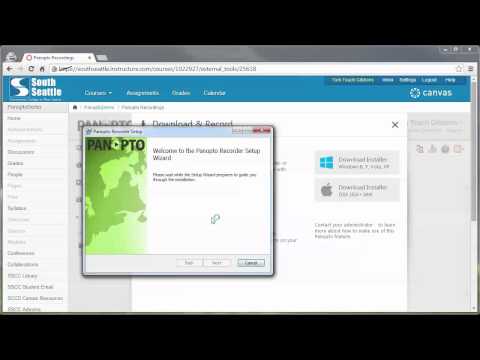
Subtitles & vocabulary
Install the Panopto Recorder for PC
00
Frances Chen posted on 2014/11/27Save
Video vocabulary
address
US /əˈdrɛs/
・
UK /ə'dres/
- Noun (Countable/Uncountable)
- Exact street location of a place
- A formal speech to a group of people
- Transitive Verb
- To write the place someone lives on a letter
- To refer to someone or something formally
A1TOEIC
More own
US /on/
・
UK /əʊn/
- Transitive Verb
- To have something as your property
- To admit to be the case; confess.
- Adjective
- Belong to oneself
- Used for emphasis, indicating that something belongs to or was done by the person specified.
A1TOEIC
More click
US /klɪk/
・
UK /klɪk/
- Intransitive Verb
- To work well with someone or something
- To make a short, slight, and sharp sound
- Transitive Verb
- To press a computer mouse
A1
More college
US /'kɑːlɪdʒ/
・
UK /'kɒlɪdʒ/
- Noun (Countable/Uncountable)
- School or educational institution for adults
- A constituent body of a university.
A2
More Use Energy
Unlock Vocabulary
Unlock pronunciation, explanations, and filters
