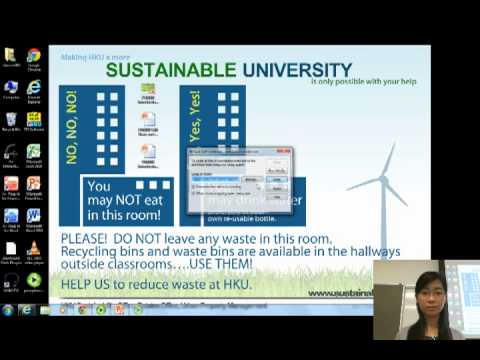
Subtitles & vocabulary
PAN001 Introduction of Panopto Lecture Video Capturing Solution
00
Frances Chen posted on 2014/11/27Save
Video vocabulary
integrate
US /ˈɪntɪˌɡret/
・
UK /ˈɪntɪgreɪt/
- Transitive Verb
- To combine together; make into one thing
- To bring (people or groups with particular characteristics or needs) into equal participation in or membership of a social group or institution.
A2
More role
US /rol/
・
UK /rəʊl/
- Noun
- Character played by an actor
- Part you play in an activity; job; responsibility
A2
More information
US /ˌɪnfɚˈmeʃən/
・
UK /ˌɪnfəˈmeɪʃn/
- Uncountable Noun
- Collection of facts and details about something
- A body of facts; data.
A1TOEIC
More block
US /blɑk/
・
UK /blɒk/
- Noun (Countable/Uncountable)
- Solid piece of material used for building
- A piece of wood, chocolate etc.
- Transitive Verb
- To stop from going forward or making progress
- To obstruct or prevent the movement or passage of.
A2
More Use Energy
Unlock Vocabulary
Unlock pronunciation, explanations, and filters
