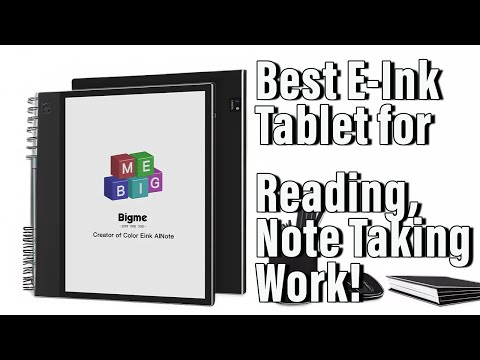
Subtitles & vocabulary
Bigme InkNoteX 10.3" Kaleido 3 Review: Best Color E-Reader with Android 13! ?
00
rookie 4097 posted on 2024/09/30Save
Video vocabulary
process
US /ˈprɑsˌɛs, ˈproˌsɛs/
・
UK /prə'ses/
- Transitive Verb
- To organize and use data in a computer
- To deal with official forms in the way required
- Noun (Countable/Uncountable)
- Dealing with official forms in the way required
- Set of changes that occur slowly and naturally
A2TOEIC
More content
US /ˈkɑnˌtɛnt/
・
UK /'kɒntent/
- Adjective
- Being happy or satisfied
- In a state of peaceful happiness.
- Noun (Countable/Uncountable)
- Information in something, e.g. book or computer
- The subject matter of a book, speech, etc.
A2
More multiple
US /ˈmʌltəpəl/
・
UK /ˈmʌltɪpl/
- Adjective
- Having or involving more than one of something
- Having or involving several parts, elements, or members.
- Countable Noun
- Number produced by multiplying a smaller number
- A number of identical circuit elements connected in parallel or series.
B1
More basically
US /ˈbesɪkəli,-kli/
・
UK /ˈbeɪsɪkli/
- Adverb
- Used before you explain something simply, clearly
- In essence; when you consider the most important aspects of something.
A2
More Use Energy
Unlock Vocabulary
Unlock pronunciation, explanations, and filters
