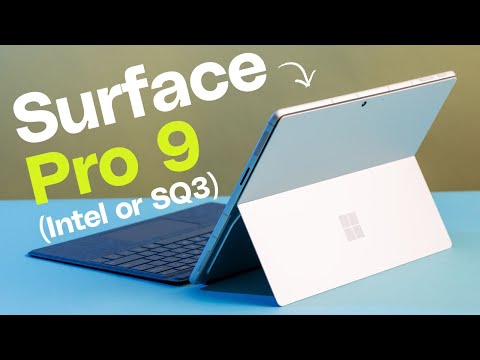
Subtitles & vocabulary
Would you pay $1,899 for this?
00
林宜悉 posted on 2022/11/09Save
Video vocabulary
stuff
US /stʌf/
・
UK /stʌf/
- Uncountable Noun
- Generic description for things, materials, objects
- Transitive Verb
- To push material inside something, with force
B1
More stick
US /stɪk/
・
UK /stɪk/
- Verb (Transitive/Intransitive)
- To push a sharp or pointed object into something
- To join together using glue or paste
- Countable Noun
- Long thin piece of wood from a tree
A2
More phrase
US /frez/
・
UK /freɪz/
- Noun
- Common expression or saying
- Section of musical notes in a piece of music
- Verb (Transitive/Intransitive)
- To choose words to say what you mean clearly
A2
More process
US /ˈprɑsˌɛs, ˈproˌsɛs/
・
UK /prə'ses/
- Transitive Verb
- To organize and use data in a computer
- To deal with official forms in the way required
- Noun (Countable/Uncountable)
- Dealing with official forms in the way required
- Set of changes that occur slowly and naturally
A2TOEIC
More Use Energy
Unlock Vocabulary
Unlock pronunciation, explanations, and filters
