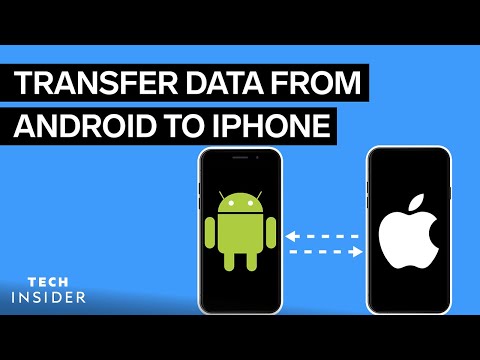
Subtitles & vocabulary
How To Transfer Contacts From Android To iPhone | Tech Insider
00
林宜悉 posted on 2022/04/18Save
Video vocabulary
description
US /dɪˈskrɪpʃən/
・
UK /dɪˈskrɪpʃn/
- Noun
- Explanation of what something is like, looks like
- The type or nature of someone or something.
A2TOEIC
More straightforward
US /stretˈfɔrwəd/
・
UK /ˌstreɪtˈfɔ:wəd/
- Adjective
- Easy to do or understand; not complicated
- Honest and open; not trying to hide anything.
B1TOEIC
More describe
US /dɪˈskraɪb/
・
UK /dɪ'skraɪb/
- Transitive Verb
- To tell the appearance, sound, smell of something
- To trace the outline of; to draw.
A1TOEIC
More gear
US /ɡɪr/
・
UK /ɡɪə(r)/
- Verb (Transitive/Intransitive)
- To aim at or prepare yourself for something
- Noun (Countable/Uncountable)
- A speed selector connected to an engine
- Special clothes you use for a purpose
B1
More Use Energy
Unlock Vocabulary
Unlock pronunciation, explanations, and filters
