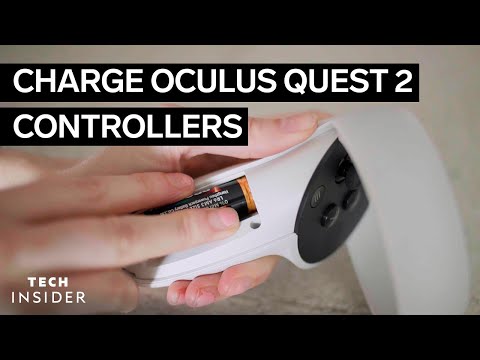
Subtitles & vocabulary
How To Charge Oculus Quest 2 Controllers
00
林宜悉 posted on 2022/04/25Save
Video vocabulary
description
US /dɪˈskrɪpʃən/
・
UK /dɪˈskrɪpʃn/
- Noun
- Explanation of what something is like, looks like
- The type or nature of someone or something.
A2TOEIC
More direction
US /dɪˈrɛkʃən, daɪ-/
・
UK /də'rekʃn/
- Noun (Countable/Uncountable)
- When someone tells people what to do
- Describes the way you are going, e.g. North
A2TOEIC
More purchase
US
・
UK
- Transitive Verb
- To buy something; to get by paying money for it
- Noun (Countable/Uncountable)
- Something that you bought
- Strong hold on something; grip
A2TOEIC
More Use Energy
Unlock Vocabulary
Unlock pronunciation, explanations, and filters
