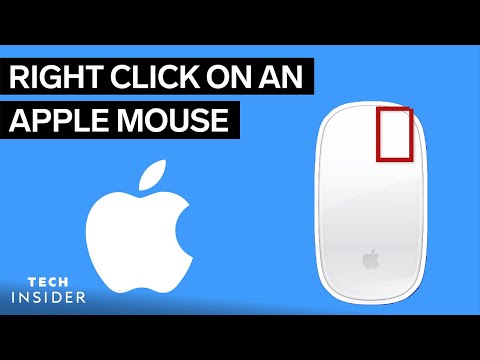
Subtitles & vocabulary
How To Right Click On An Apple Mouse
00
林宜悉 posted on 2022/03/16Save
Video vocabulary
method
US /ˈmɛθəd/
・
UK /'meθəd/
- Noun (Countable/Uncountable)
- (Organized and planned) way of doing something
- Orderliness of thought, arrangement, or behavior.
A2TOEIC
More perform
US /pɚˈfɔrm/
・
UK /pə'fɔ:m/
- Verb (Transitive/Intransitive)
- To carry out an action well or successfully
- To entertain an audience by dancing, singing etc.
A1TOEIC
More tap
US /tæp/
・
UK /tæp/
- Transitive Verb
- To access a liquid (e.g. in a tree) through a hole
- To spy one someone electronically
- Noun (Countable/Uncountable)
- Faucet; the place you can get water from a pipe
- Light hit, generally one that makes a sound
A2
More click
US /klɪk/
・
UK /klɪk/
- Intransitive Verb
- To work well with someone or something
- To make a short, slight, and sharp sound
- Transitive Verb
- To press a computer mouse
A1
More Use Energy
Unlock Vocabulary
Unlock pronunciation, explanations, and filters
