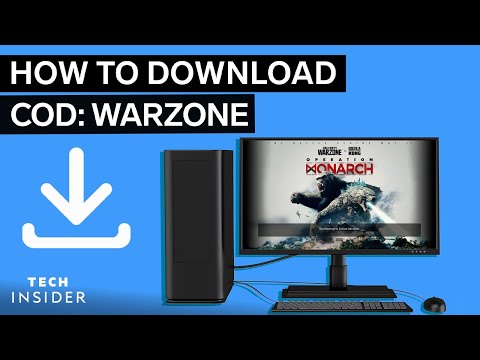
Subtitles & vocabulary
How To Download Warzone On PC (Call Of Duty)
00
林宜悉 posted on 2022/05/06Save
Video vocabulary
progress
US /ˈprɑɡˌrɛs, -rəs, ˈproˌɡrɛs/
・
UK /'prəʊɡres/
- Verb (Transitive/Intransitive)
- To move forward or toward a place or goal
- To make progress; develop or improve.
- Uncountable Noun
- Act of moving forward
- The process of improving or developing something over a period of time.
A2TOEIC
More prompt
US /prɑmpt/
・
UK /prɒmpt/
- Noun
- Message on a computer requiring attention
- Encouragement to ask someone else to talk
- Transitive Verb
- To display a message to requires a user to act
- To say something to encourage someone else to talk
B1
More launch
US /lɔntʃ, lɑntʃ/
・
UK /lɔ:ntʃ/
- Noun
- Starting a new project; introducing new product
- Act of firing rockets into the air
- Transitive Verb
- To start a new project; start selling a product
- To put a rocket into the air
A2TOEIC
More account
US /əˈkaʊnt/
・
UK /ə'kaʊnt/
- Noun (Countable/Uncountable)
- An advantage
- Arrangement with a bank to keep your money for you
- Intransitive Verb
- To give a satisfactory explanation for something.
A1TOEIC
More Use Energy
Unlock Vocabulary
Unlock pronunciation, explanations, and filters
